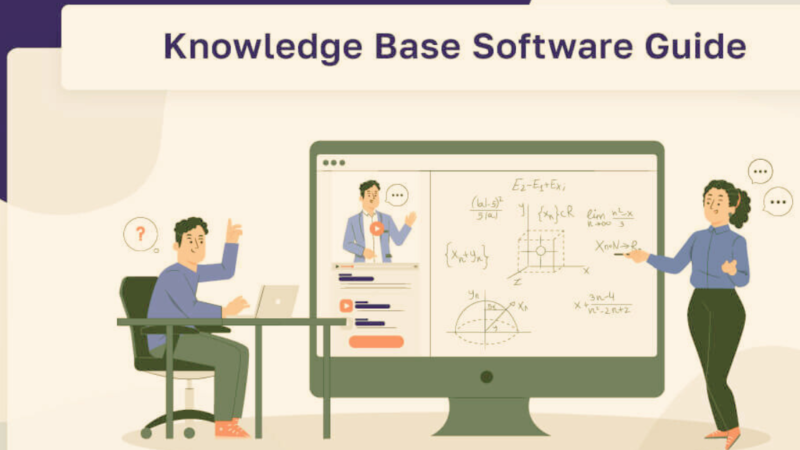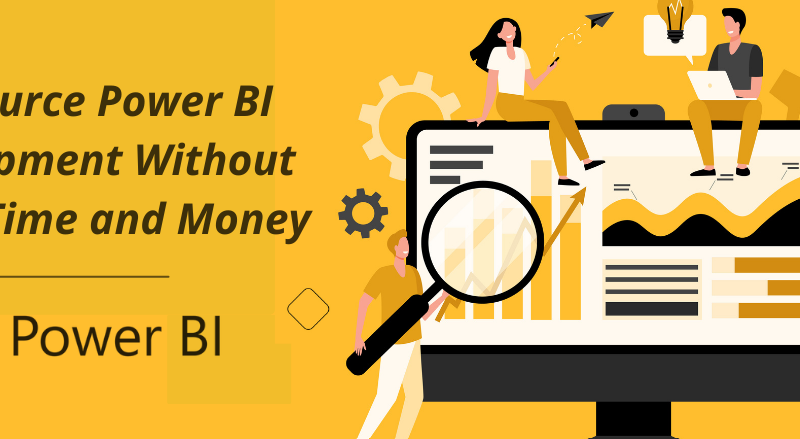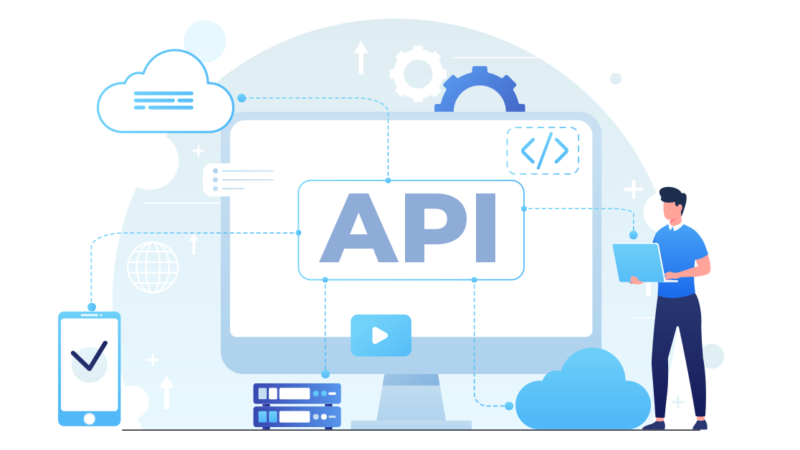How to configure a WIFI repeater?

How to configure
You may have found yourself in the situation where your WIFI network does not have much power, either because your house is very large or because the partitions are very thick. Have you found yourself needing to purchase a repeater and you don’t really know how to configure it? In this post, we tell you all the steps you must follow to be able to get a good wireless network signal without having to have a network of cables throughout your house.
Which repeater should I choose?
Within the repeater market, it is important to choose the best repeater option for your home. It should have a good connection speed and WPS compatibility so that configuration is faster and easier.

These are the steps to follow:
1.Position
Connect your repeater to the power so that it is close to your router , since each repeater has a maximum allowed distance and if it is too far from your router it may not work properly.
If your repeater has external antennas you can put these in the direction of your router, if you do this it will make the connection much easier.
2.Press the WPS Button :
Wait for the light to start flashing and press the your WPS button on the router for a few moments, which should be on one of the sides of your router, and then carry out the same process with the repeater.
If everything has worked correctly, the lights on both should remain in a fixed position . Once these are paired, you can move the repeater to any location, always respecting the maximum distance allowed that the manufacturer of your repeater tells you so that there is a good signal.

If before reading this article you had already purchased your repeater and you find yourself in the situation that it does not have a WPS button, don’t worry. Below, we give you the steps you should follow if you are in this situation, which does not differ much from the previous one.
- Connect your repeater to power and let its lights stabilize.
- Take an electronic device, be it a mobile phone tablet or laptop/desktop and connect to the network provided by the repeater.
It probably won’t let you connect to it, but it will redirect you to a page for configuration.
- Enter the information requested on the configuration page, such as the router’s Wi-Fi network, password…
- When you have entered all the data correctly, indicate that you want to repeat both the name and password of your router and make sure that the pairing lights are steady and… READY! You will have already configured your repeater.
We hope this article has been useful to you and you can configure your repeater without problems. If you have any other questions, contact us, we will be happy to help you!