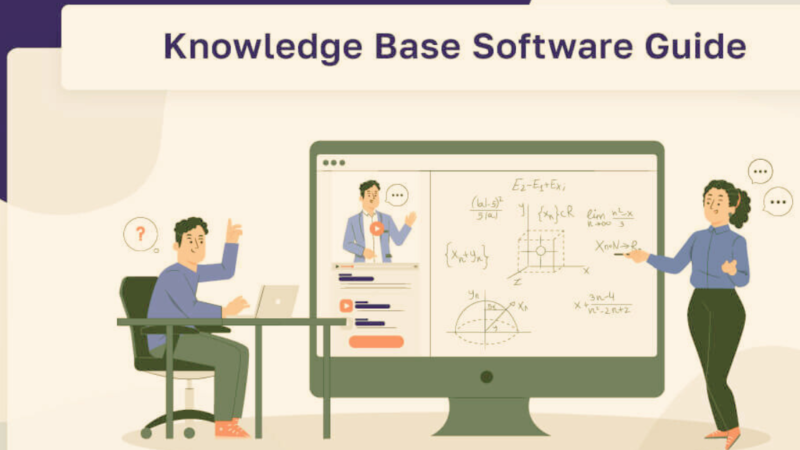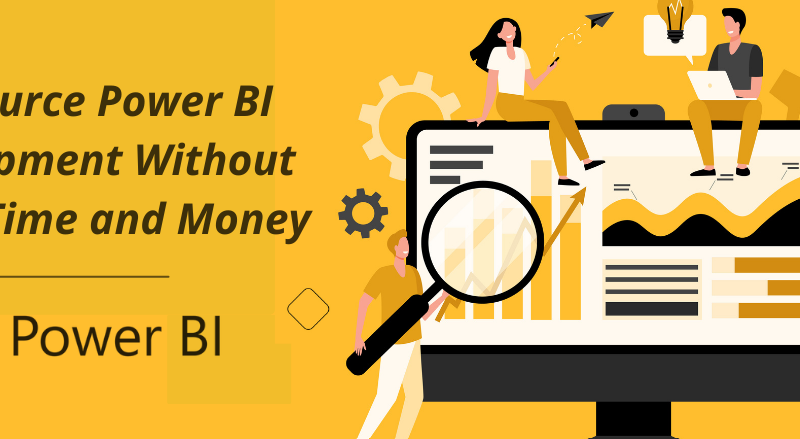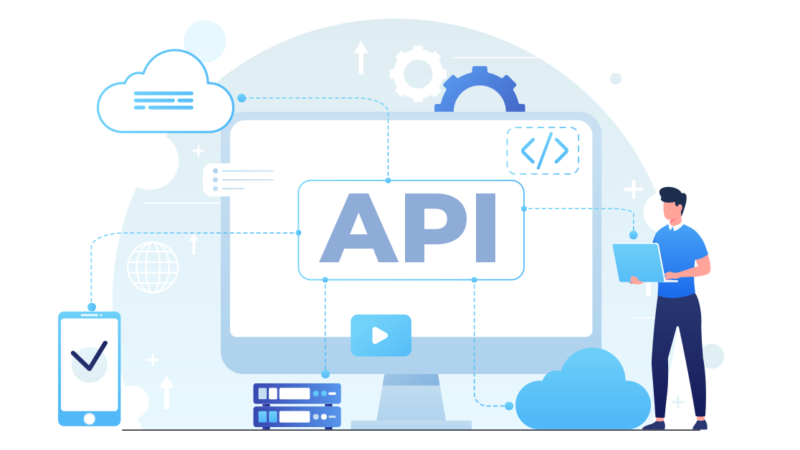Scaling and Autoscaling Strategies for Azure Service Fabric Clusters
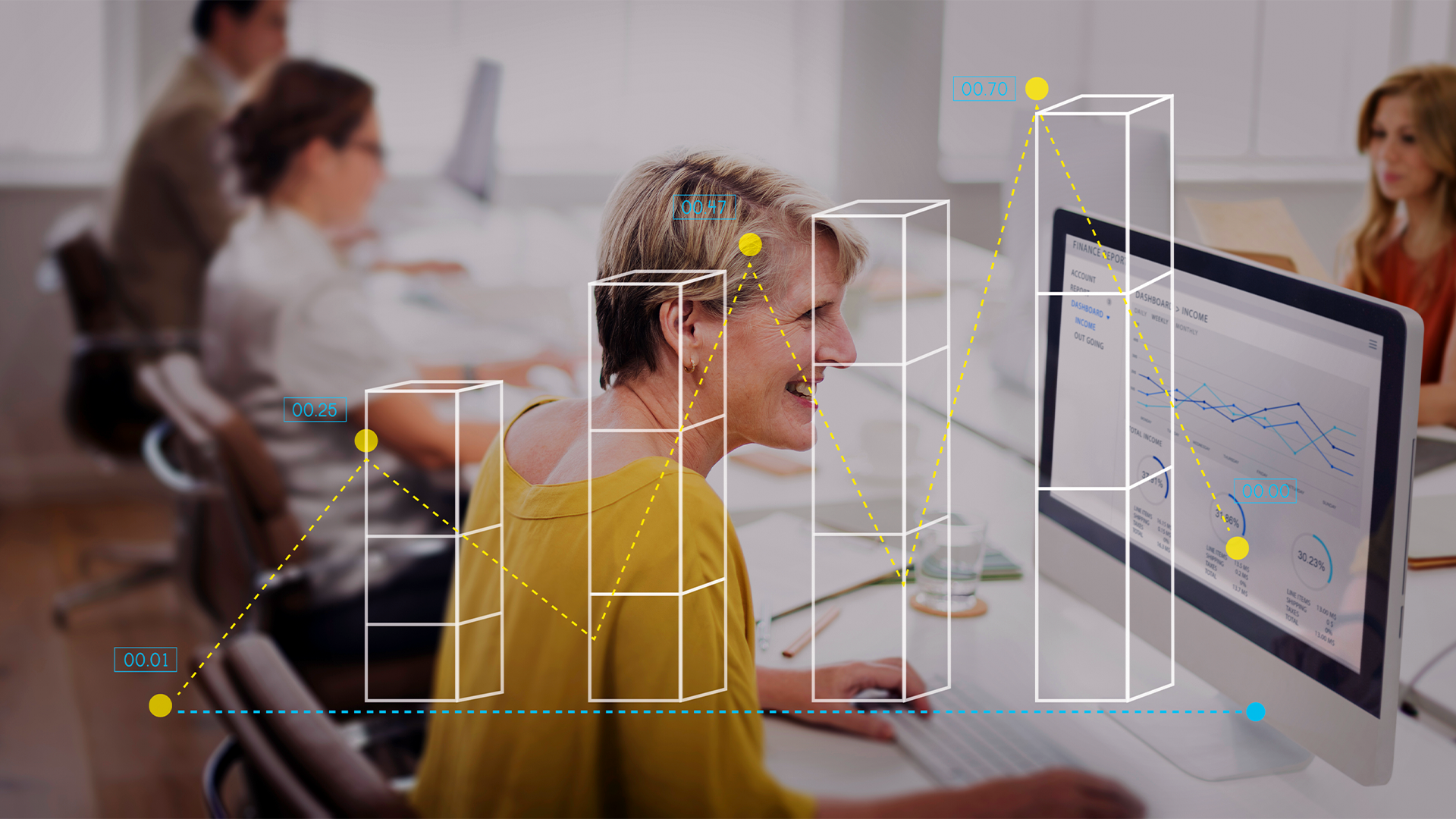
There is no limit to what extent the data can increase in a large enterprise. Businesses need to adopt advanced ways to handle and manage data automatically. Scaling refers to the ability of a system to handle increasing workloads by adding resources as servers for processing power.
While manual scaling can address immediate needs, autoscaling takes it a step further by automatically adjusting resources based on predefined conditions on metrics. According to a study by Gartner by 2050, 58% of global enterprises will adopt cloud-native architecture as the foundation for agile, scalable, and resilient applications.
This shift underscores the critical importance of scaling and autoscaling strategies in a modern cloud environment. Using the power of Microsoft Fabric Services, particularly through Azure Services Fabric Cluster, organizations can achieve high scalability and flexibility in managing their application.
In this blog, let’s uncover the scaling and autoscaling strategies through Microsoft Fabric Services that can make the data handling process more easier and accessible.
Understanding Azure Services Fabric Clusters
Azure Services Fabric Clusters represent a fundamental building block for modern cloud-native applications, offering developers robust platforms for building, deploying, and managing microservices-based architectures. Azure Services Fabric is deployed across a wide range of industries, powering mission-critical applications with unparalleled scalability and reliability.
These clusters consist of interconnected nodes distributed across Azure infrastructure, providing a resilient foundation for microservice deployment. With features such as automatic failover, rolling upgrades, and service discovery. Azure Services Fabric simplifies the complexities of distributed systems, allowing developers to focus on building innovative applications.
As organizations adopt microservices architecture to drive digital transformation, understanding the capabilities and benefits of Azure Service Fabric Clusters becomes important in harnessing the full potential of cloud-native development. For expert assistance, be sure to hire coders.
Key Points To Understand About Azure Services Fabric Clusters Include:
Distributed System Capabilities
Service Fabric Clusters help developers with the tools to build and deploy distributed systems, enabling seamless scalability and fault tolerance.
Microservice Orchestration
Cluster orchestrates the development and management of microservices, facilitation of modular development, and continuous delivery.
Resource Efficiency
By optimizing resource utilization and enabling efficient scaling, Service Fabric minimizes operational overhead and infrastructure costs.
Hybrid Development Solutions
Azure Services Fabric supports hybrid deployments, allowing organizations to extend their on-premises infrastructure to the cloud.
Manual Scaling Strategies
Manual scaling strategies empower administrators to adjust the capacity of Azure Services Clusters according to changing working demands. Microsoft Fabric Services provides several manual scaling approaches to optimize resource allocations and ensure optimal performance.
Vertical Scaling
Also known as scaling up, this strategy involves increasing the resources of individual nodes with clusters. Vertical scaling can lead to significant performance improvement with the help of Microsoft Fabric Consulting. However, it is essential to note that vertical scaling has limitations in terms of scalability and may not be suited for all sections. In this scaling method, resources such as CPU, memory, storage, and network bandwidth are upgraded or expanded to enhance the performance and capacity of a single server or virtual machine.
Horizontal Scaling
Often referred to as scaling out, horizontal scaling entails adding more nodes to the cluster to distribute the workload effectively. By distributing workload across multiple nodes, horizontal scaling enhances fault and resilience. If one node fails, the remaining nodes can continue to handle incoming requests, minimizing downtime and ensuring high availability. Horizontal scaling can lead to linear improvements in scalability, enabling applications to handle increasing user loads with ease.
Incorporating both vertical and horizontal scaling strategies into your Azure Services Fabric Clusters deployment can provide a balanced approach to capacity management, catering to diverse application requirements and workload characteristics.
Autoscaling Strategies
Autoscaling is a dynamic approach that automatically adjusts the capacity of Azure Services Fabric Cluster based on predefined metrics or policies. This proactive approach ensures optimal resource utilization while minimizing costs. Microsoft Fabric Consulting recommends the following autoscaling strategies:
Metric-Based Autoscaling
Azure Services Fabric Clusters can be configured to scale based on metrics such as CPU utilization, memory consumption, or incoming request rates. By setting interests and scaling policies, clusters can automatically adjust their capacity in response to changing workload patterns.
Scheduled Autoscaling
Scheduled Autoscaling allows administrators to define scaling actions based on time-based schedules or recurring patterns. For instance, clusters can be configured to scale up during peak hours and scale down during off-peak periods, optimizing resource allocation and cost efficiency.
Bets Practices For Scaling And Auto Scaling
To maximize the effectiveness of scaling and autoscaling strategies for Azure Services Fabric Clusters, consider the following best practices.
Monitor Performance Metrics
Continuously monitor key performance metrics to identify trends and patterns that warrant scaling actions. Use Microsft Fabric Consulting resources to gain insights into clusters’ performance and resource utilization.
Start Small, Scale Responsively
Begin with conservation scaling settings and gradually adjust them based on real-world performance data. Avoid over-provisioning resources, as it can lead to unnecessary costs.
Implement Health Checks
Add health checks to your application to detect and respond to failure proactively. Azure Services Fabric provides built-in health monitoring capabilities to ensure the reliability of microservices.
Also Read: How to Download Movie From Reqzone.com & Review
Wrap Up
Azure Services Fabric Clusters are integral to the success of modern cloud-native applications, offering developers and enterprises a powerful platform for building, deploying, and managing microservices architectures. Implementing insights from Microsoft Fabric Consulting harnessing the capabilities of Microsoft Fabric Services, and developers and optimizing the scaling strategies to meet the dynamic demands.