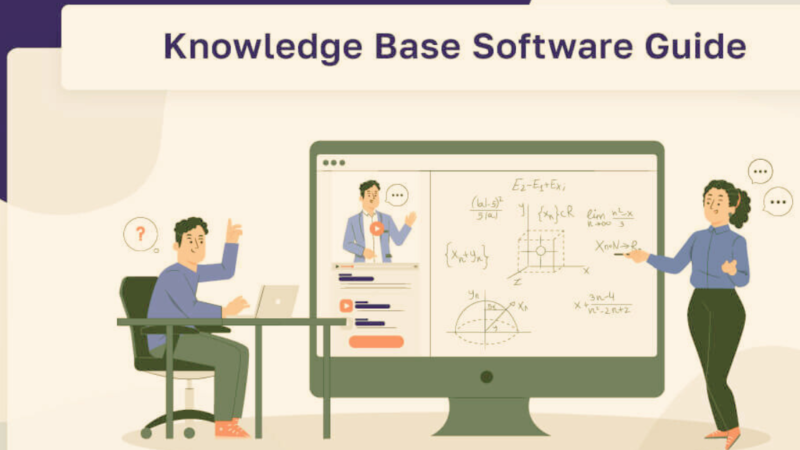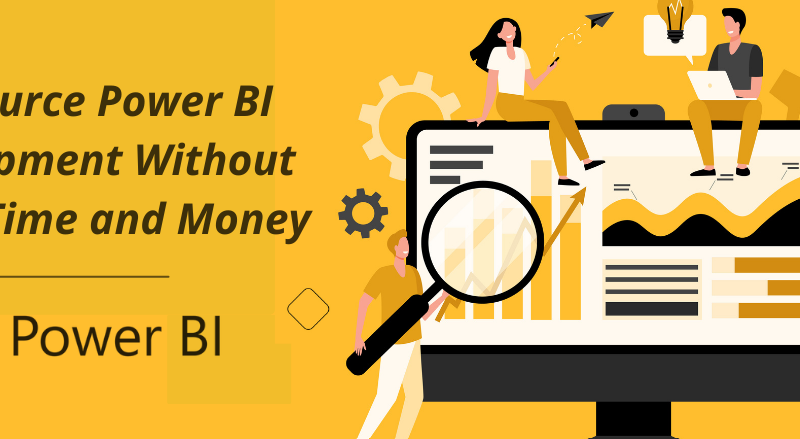Azure Support API Integration- Streamlining Support Processes with Automation
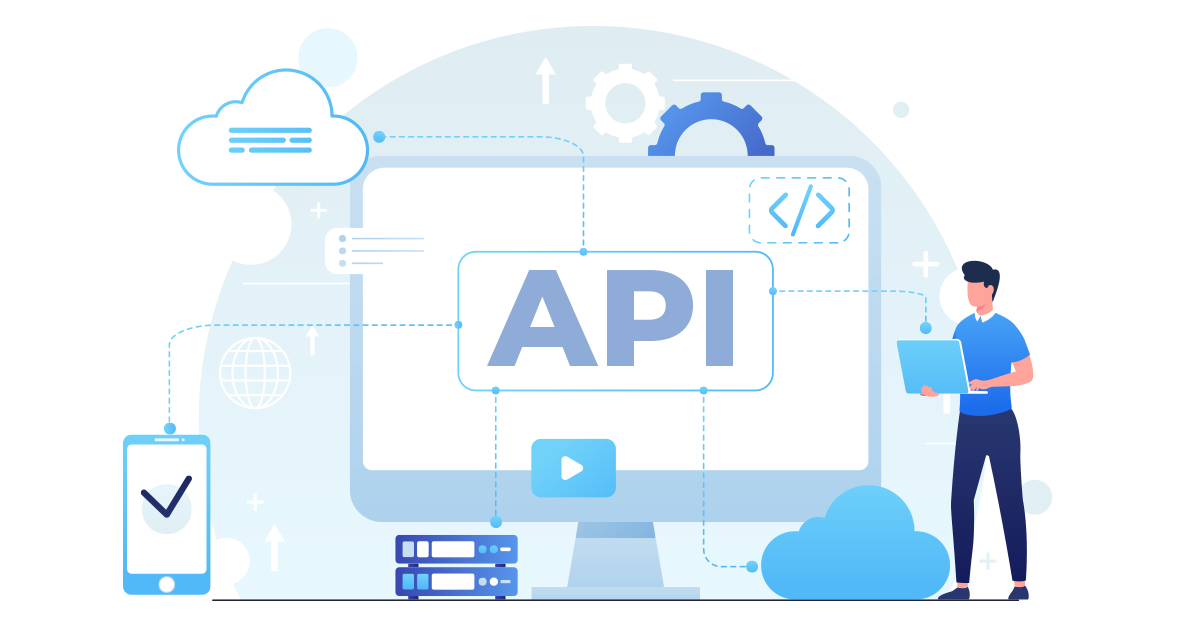
Azure Support API Integration – Many business owners are tired of spending countless hours troubleshooting issues in their Azure environment. They wish that there was a way to streamline support processes and focus on what truly matters innovation and growth. Well, there is a solution to that. Azure Support API Integration is the way you can manage cloud infrastructure.
Azure Support API Integration is a solution at your fingertips that offers assistance in cloud deployment, management, optimization, security, troubleshooting, and continuous improvement. Azure Support Services does this and more. With the power of API integration, Azure Support Service seamlessly integrates into your existing workflows, providing real-time insights and actionable recommendations to keep your Azure environment running smoothly.
With Azure Support Integration, businesses can achieve results by automating routine tasks and freeing up their team to focus on innovation.
In this blog, we will try to explain how Azure Support API Integration can benefit businesses across multiple industries. We will explore the features and functionalities that make Azure Support services a game-changer in the world of cloud computing.
Automated Issue Detection and Resolution
Automated Issue Detection and Resolution is a key factor of Azure Support API Integration, simplifying the process of identifying and fixing the problems within the Azure environment. Here’s how it works.
Real-Time Monitoring
Azure Support Services continuously monitors your Azure infrastructure in real time, keeping an eye on various metrics and indicators to detect any abnormalities or issues that may arise.
Automated Alerts
When an issue is detected, the system automatically generates alerts and notifications, alerting the relevant stakeholders to the problem. These alerts can be customized based on predefined and severity levels, ensuring that critical issues are promptly addressed.
Root Cause Analysis
Using advanced analytics and machine learning algorithms, Azure Support Services performs root cause analysis to determine the underlying cause of the issue. This helps to identify the source of the problem quickly and accurately.
Automated Remediation
Once the root cause is identified, Azure Support Services can initiate automated remediation steps to resolve the issues. This may involve restarting a service, reallocating resources, or adjusting configurations, all without manual intervention.
Continuous Improvement
As issues are detected and resolved, Azure Support Services learns from past incidents and conditionally improves its detection and resolution capabilities over time. This iterative process helps to enhance the overall reliability and performance of your Azure environment.
Integration With ITSM
Azure Support API Integration seamlessly integrates with existing IT service management (ITSM) platforms, such as ServiceNow or Jira, streamlining the issue resolution process and ensuring that tickets are created, assigned, and tracked automatically.
Ticket Management and Escalation
Efficient ticket management and escalation are essential components of effective support processes, especially in the world of cloud computing. Azure Support API Integration simplifies and automates these tasks, ensuring that support requests are promptly addressed and escalated as needed. Let’s explore how this integration streamlines ticket management and escalation.
Read also: Scaling and Autoscaling Strategies for Azure Service Fabric Clusters
Automated Ticket Creation
When an issue arises within the Azure environment, Support Services automatically generates a support ticket in the designated IT service management (ITSM) platform. This eliminates the need for manual ticket creation, saving time and reducing the risk of human error.
Intelligent Ticket Assingment
Azure Support Services uses predefined rules and criteria to intelligently assign tickets to the appropriate support teams or technicians. The essential step is to analyze factors such as the nature of the issue, the affected resources, and the skillsets of available personnel, the system ensures that tickets are routed to the most qualified individuals for resolution.
Streamlined Communication
Azure Support API integration facilitates communication between teams and stakeholders by centralizing all ticket-related information within the ITSM platform. This includes details such as ticked status, updates, comments, and resolutions, enabling stakeholders to stay informed and collaborate effectively throughout the resolution process.
Automated Escalation
In case where a support request escalation, the Azure Support Service automates the escalation process based on predefined escalation rules and thresholds. For instance, critical issues that exceed predefined SLA targets may be automatically escalated to senior support engineers or management for expedited resolution. This ensures that critical issues are promptly addressed and mitigated, minimizing the impact of operations.
Real-Time Monitoring And Alerts
Azure Support API Integration monitors ticked queues and performance metrics to identify potential bottlenecks or SLA breaches. In the event of an impending SLA breach or a backlog or unresolved tickets, the system generates automated alerts and notifications, prompting teams to take corrective actions or escalate the issue as needed.
Continuous Improvement And Optimization
Continuous improvement and optimization are essential components of any successful Azure environment. Businesses must continuously strive to enhance the performance, efficiency, and reliability of their azure cloud infrastructure. It involves a systematic approach to identifying opportunities for enhancement and implementing measures to maximize the value of Azure investment. Let’s see how Azure Support API Integration facilitates continuous improvement and optimization.
Performance Monitoring and Analysis
Azure Support Services uses automation to continuously monitor the performance and Azure resources, including the virtual machines, database, and storage accounts. The system can identify performance bottlenecks and areas for optimization by analyzing metrics such as CPU utilization, memory usage, and network throughput.
Cost Optimization
Azure Support API integration provides businesses with insights into their cloud spending, helping them identify opportunities to optimize costs without compromising performance or reliability.
Security And Compliance
Azure Support Services automates security monitoring and compliance checks, helping businesses identify and remediate security vulnerabilities, misconfigurations, and compliance gaps in real time.
Wrap-UP
Azure Support API Integration offers a powerful suite of tools and capabilities to streamline support processes through automation. With Azure Support Services at their disposal, organizations can focus on driving innovation, and growth, confident that their Azure Infrastructure is in capable hands.