How much time will take to learn Jira training?
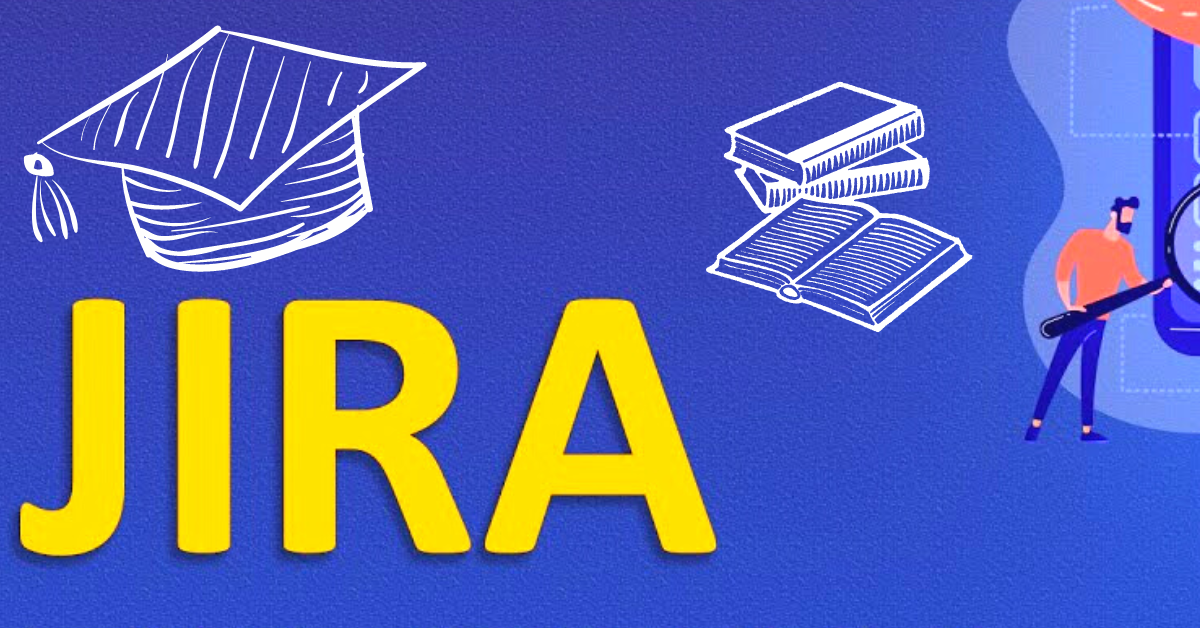
Jira is a project management tool that is used for tracking and managing projects. It is commonly used in software development but can also be used for other types of projects. With the Jira training program, you can track and organize issues, assign work to team members, set priorities, and track the progress of your project.
The amount of time it takes to learn Jira will depend on your familiarity with project management tools and your specific goals with using the software. If you are new to project management in general, it may take longer to learn Jira as you will also need to learn the concepts and terminology of project management. If you are an experienced project manager, you may be able to learn the basics of Jira more quickly. Thus, below are some tips to learn Jira.
- Start with the basics: Begin by learning the core concepts of Jira, such as projects, issues, and agile boards. This will give you a foundation to build upon as you learn more advanced features. You can start by reading the documentation and taking a tour of the user interface to familiarize yourself with the different parts of Jira.
- Follow online tutorials: There are many online tutorials and resources available that can help you learn Jira. These tutorials often provide step-by-step instructions and examples, making it easier to understand how to use the software. Look for tutorials that cover the features that you are most interested in learning, and work through them at your own pace.
- Practice using Jira on a real project: As you learn Jira, try using it on a real project to get a feel for how it works in a practical setting. This will help you learn faster and retain more information. You can create a sample project and practice adding issues, assigning work, and tracking progress.
- Collaborate with your team: If you are using Jira as part of a team, collaborate with your team members to learn how to use the software together. You can share tips and best practices, and help each other troubleshoot any issues that come up. Working with others will also help you see how Jira can be used in different ways, and give you ideas for how to customize it to meet your specific needs.
- Customize Jira to meet your needs: As you become more proficient with Jira, take the time to customize it to meet the specific needs of your team and projects. This could include creating custom fields and workflows or integrating Jira with other tools that your team uses. Customizing Jira will help you get the most value out of the software and make it more efficient for your team.
In conclusion, Jira is a powerful project management tool that can help teams plan, track, and release software. It is commonly used in agile software development, but can also be used to manage other types of projects. To get the most out of Jira, it is important to take the time to learn how to use it effectively. This can be done through online tutorials, training programs, and practising using the software on a real project. As you learn Jira, be sure to follow 5 tips to learn Jira that start with the basics and gradually work your way up to more advanced features. Collaborating with your team and customizing Jira to meet your specific needs will also help you get the most value out of the software.
The fact is that the educational system helps improve skills and knowledge and provides economic well-being that ultimately improves the world in which we live.






