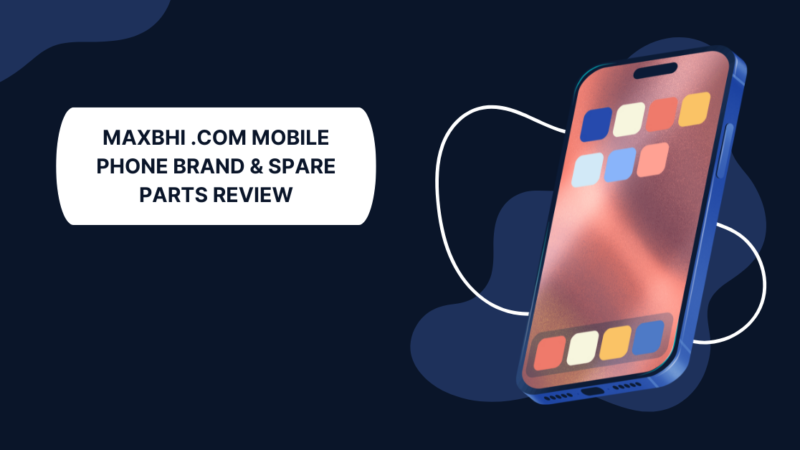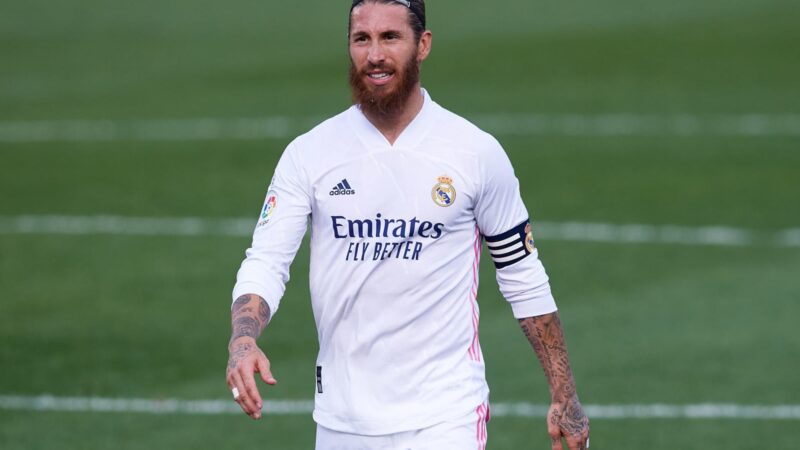International Transfers in UK with HSBC

Introduction
HSBC offers a multi-currency account for sending money abroad and provides a Global Money Account. It has no minimum balance or account fee. Additionally, you can convert, hold or send funds to more than 200 countries and territories. You can add your Global Money debit card to your digital wallet. Global Money Account works with 60 currencies and offers live exchange rates. You can access your account using a mobile banking app.
The list of balances that you can hold on your account include: GBP, EUR, USD, AUD, CAD, CHF, AED, CNH, JPY, HKD, NOK, DKK and many others.
Opening an account would take minutes and HSBC offers 24/7 support. Moreover, they provide you the opportunity to move funds between currencies in a matter of seconds.
International Transfers from UK
International funds transfer is a fast and secure way to transfer funds to other countries with up-to-date exchange rates. HSBC gives the opportunity to send payments any time through their mobile app or online banking. Also, the bank allows you to receive international payments into your UK accounts.
There are 2 ways to send funds to other countries:
- Using Global Money Account;
- Making international payment in online banking or the app.
If you want to send payment to the HSBC account holder in another country, SWIFT code UK HSBC will be different.
Sending funds using the mobile app with Global Money Account has such benefits as:
- No fees for sending money;
- Ability to send up to £50,000 or equivalent through the app;
- Live exchange rates;
- Ability to hold and convert funds in multiple currencies;
- Multi-currency debit card and others.
International payments in online banking allow you to make payments 24/7 and transfer funds to over 150 countries and territories. You can send up to £50,000 using online banking and up to £10,000 via phone. Premiere customers can transfer up to £1,000,000. Fee for sending payments to the European Economic Area in a currency other than euros is £5. If you transfer funds to another HSBC account or pay in euros, there is no fee.
Receiving Money from Abroad
HSBC accounts allow you to receive payments in British pound sterling and other currencies. However, Global Money Account currently receives only pound sterling payments. They will convert currencies using up-to-date exchange rates, if the sent payment is in different currency to the one your account is held in.
To receive money and make the process faster you should provide following information:
- Full name and ID details;
- SWIFT code or BIC;
- International Banking Account Number.
You can find your BIC and IBAN by logging into online banking or in the HSBC UK Banking Mobile app. Select the ‘Accounts’ screen and you will see the IBAN and BIC, or you can find IBAN and BIC on a ‘Statements’ screen.
Additional Fees for International Transactions
Global Money Account allows you to send money without fees. If you are sending money from HSBC to an HSBC account or another bank within EEA in euros there are no extra costs. If you send euros or other currency and if the beneficiary’s bank is outside EEA the fee is £5.
Remember that there are also intermediary, agency bank and beneficiary bank charges and you can’t pay them for another person. Always check what charges other banks take.
What Data are Required for Sending/Receiving Money outside the UK
If you want to send money outside the UK, you should provide following details:
- Full name and address of the beneficiary;
- SWIFT/BIC code of the beneficiaries bank;
- IBAN of a person who you are sending money to;
- Country of the beneficiaries bank;
- Amount of the payment.
If you are receiving payment, you will need to provide the sender with detailed information, including your name, your account number (IBAN), your address, your bank name and your bank’s SWIFT or BIC code.
If you do not know your bank’s SWIFT/BIC code, you can obtain this information from HSBC bank, Banking Mobile app or their website.
HSBC UK SWIFT/BIC Codes
If you want to receive international payment from abroad you will need to provide following details:
- Hongkong and Shanghai Banking Corporation;
- SWIFT code — HBUKGB4BXXX;
- SWIFT branch — Head Office;
- Address — 8 Canada Square;
- Country — United Kingdom;
- City — London;
- Postal code — E14 5HQ.
Different branches of HSBC have different SWIFT/BIC codes. For example, the SWIFT code of the East Ham Branch in London is MIDLGB2140H.
Conclusion
HSBC offers different ways of sending and receiving money from abroad. You can use their HSBC Mobile Banking app, their website or transfer international payments via phone call.
Moreover, they offer a Global Money Account that has a lot of benefits and allows you to save money if you are frequently making transfers outside of the UK.